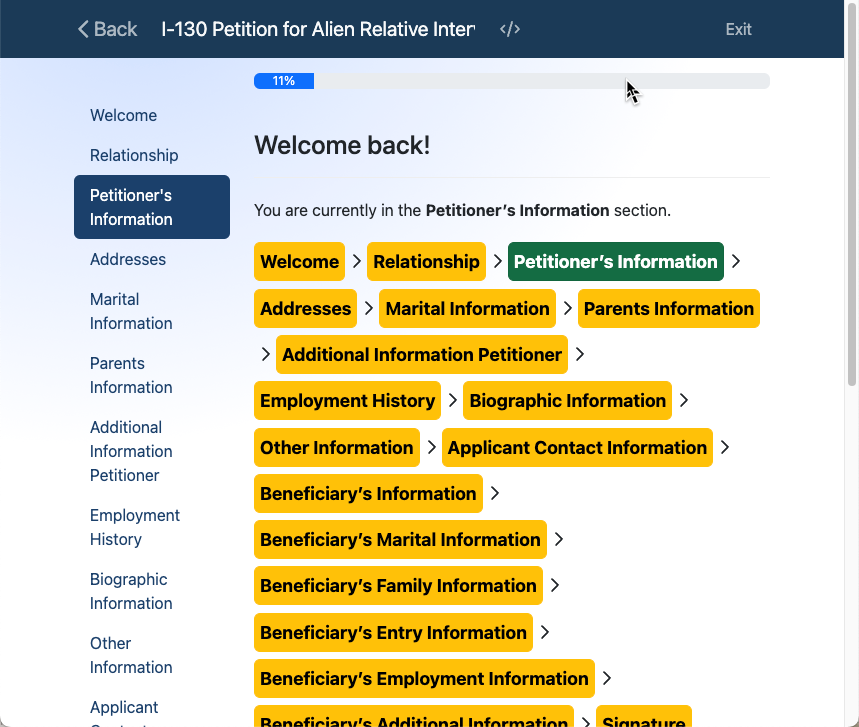New Smart Interviews – June 2023
Prima.Law is proud to unveil our latest innovation, the Smart Interview feature. This cutting-edge tool is designed to transform the way you collect and utilize client data for populating cases. With the Smart Interview, you can effortlessly gather crucial information directly from your clients, automating data entry and minimizing the risk of errors.
Our intuitive platform guides clients through a series of tailored questions, dynamically adapting based on their responses. This ensures that only the most pertinent and case-specific information is gathered, saving you time and enhancing data accuracy. The Smart Interview feature also promotes client engagement and collaboration, allowing them to conveniently provide information from any device. Experience the future of efficient case management with Prima.Law’s Smart Interview feature and elevate your practice to new heights.
How to use Smart Interviews
- Create a case. You can use either a pre-defined case-type if desired.
- Add any forms you need to prepare.
- Choose the persons to fill the “roles” on the forms. This step must be completed or you will not be able to move forward.

- Navigate to the “Smart Interviews” tab.
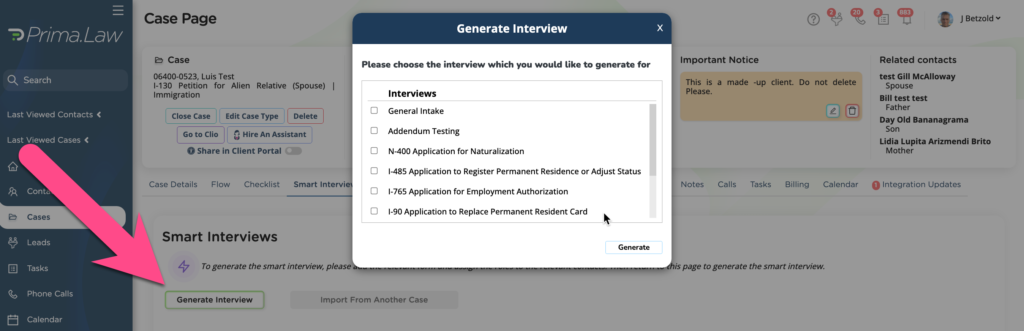
- From this screen, you can 1: Send, 2: Edit and 3:Delete the interview
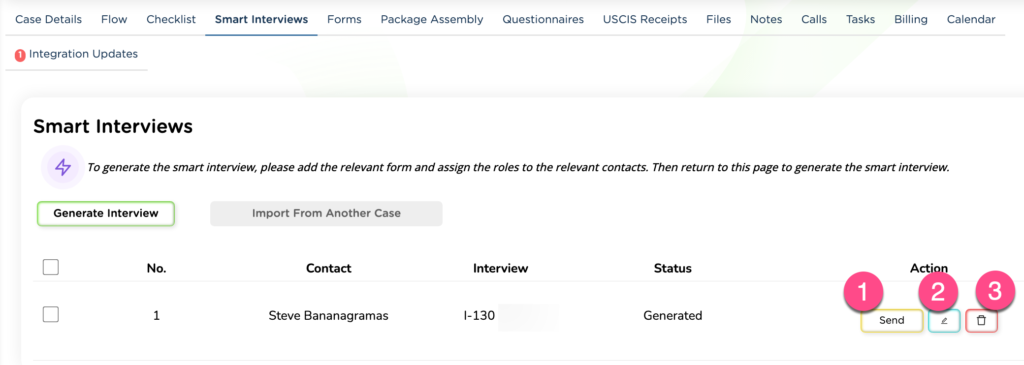
- #1 Send the interview to whomever needs to fill it. It can be anyone. It will reveal any information for the contacts in this case, so only send it to those who should have access. You can send the Smart Interview to an email, or via text message or both.
- #2 if you click the edit button, you can open the interview and use it just like the client could. You can use this as a convenient way to enter data into the case.
- #3 if you need to delete the interview, you can do that here.
- Once your client finishes the interview, the attorney can see that the interview is ready for review and import.
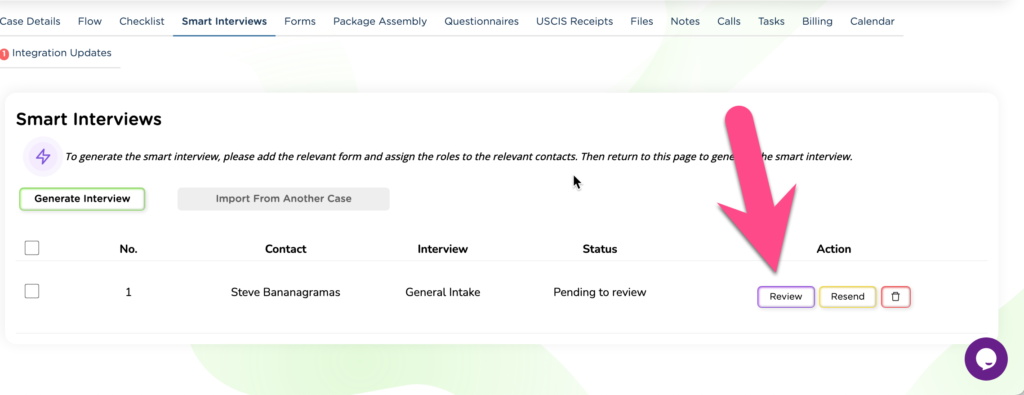
- Click that button to review the information, and then import the data into Prima.Law

Now let’s look at what your client will see when filling out the interview.
Introduction
A simple introduction orients the client on what will be asked.
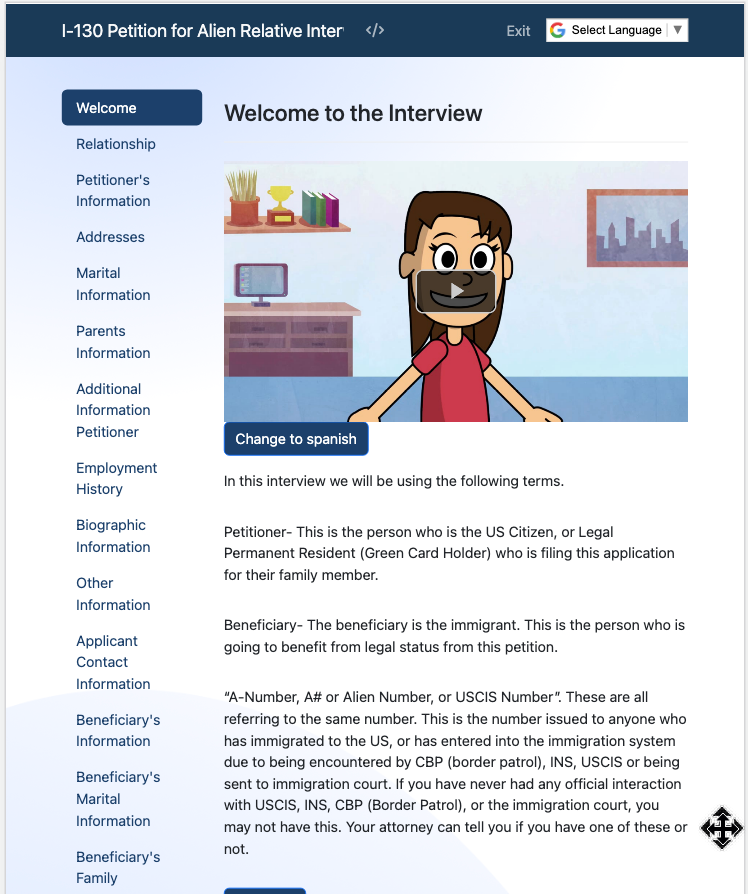
Pre-Filled Information
Information already gathered, populates the smart interview, so that you don’t waste your time, or your clients’.
Browser Friendly
Use the interview easily on computer, tablet of smartphone.
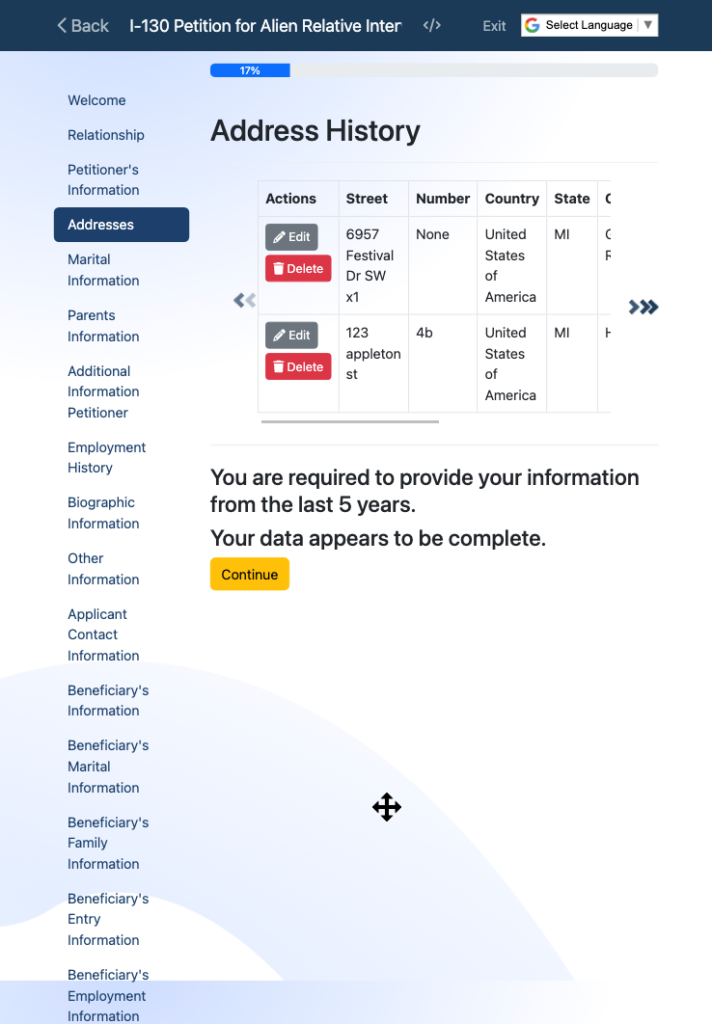
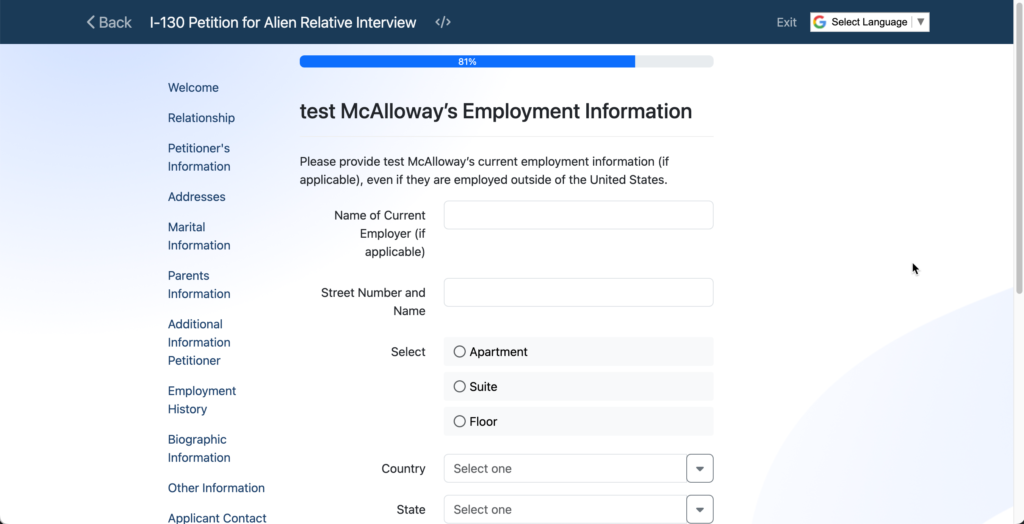
Completeness Verification
When the government asks for the information from the last 5 years, we make sure you cover all time periods and avoid uncomfortable interviews and requests for evidence (RFEs).
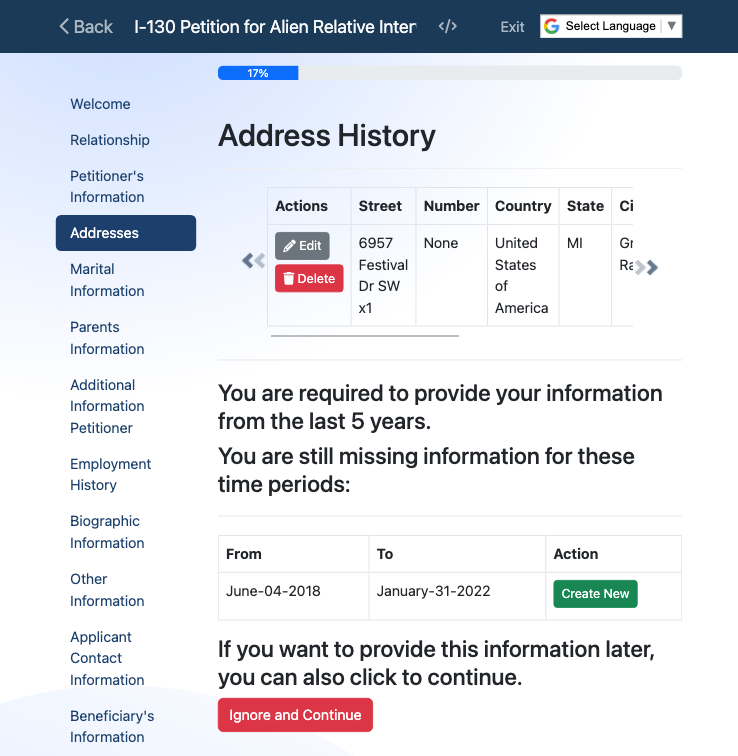
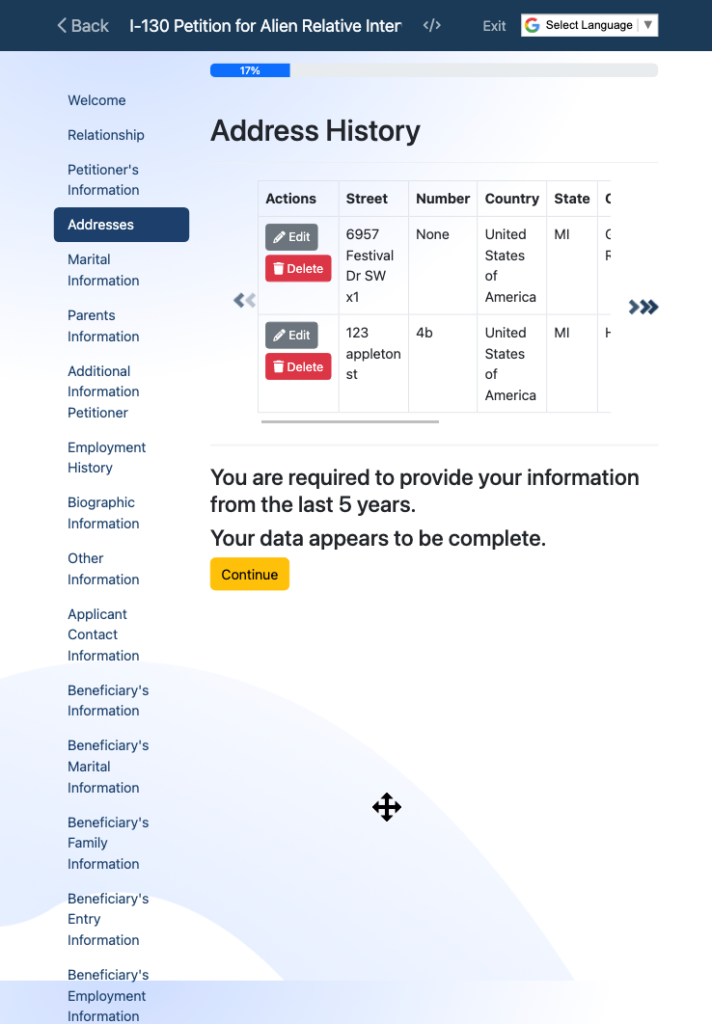
Stop and come back later
You or your client can go and come back later. Start where you stopped.