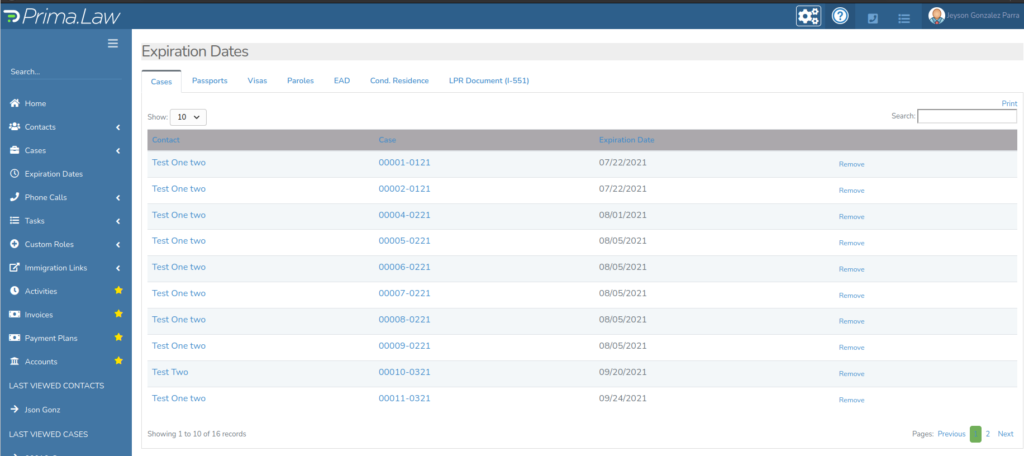You can now monitor expiration dates in a flexible table inside of Prima.Law. Refer to these lists regularly to be aware of opportunities to serve your clients.
- Inside the contact profile, navigate to the case details tab.
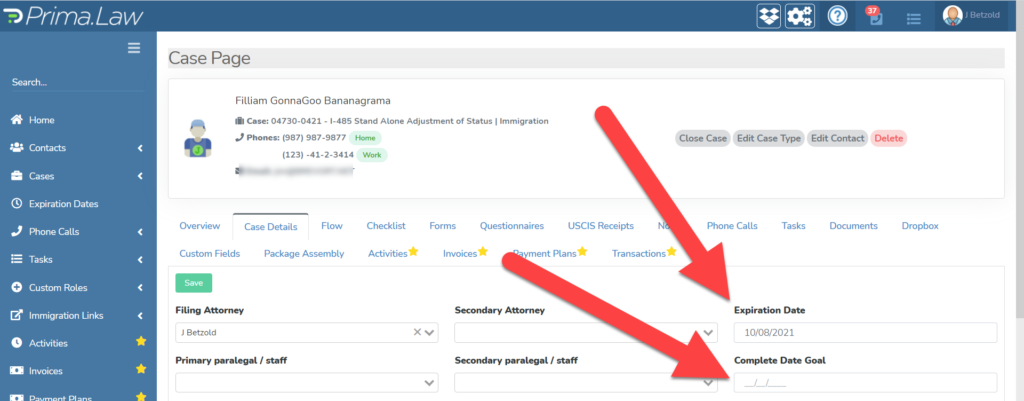
- There are many dates you can record such as those highlighted above. If you enter those dates, you can then view them in the tables in the “Expiration Dates” tab found on the main page of Prima.
- You can use this table to order by expiration date, other characteristic or you can search for a particular contact.