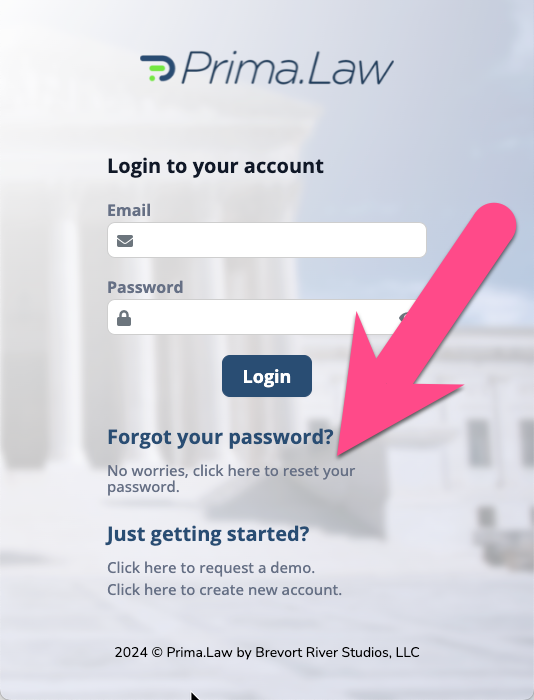Changing your password is good for security.
To change your password:
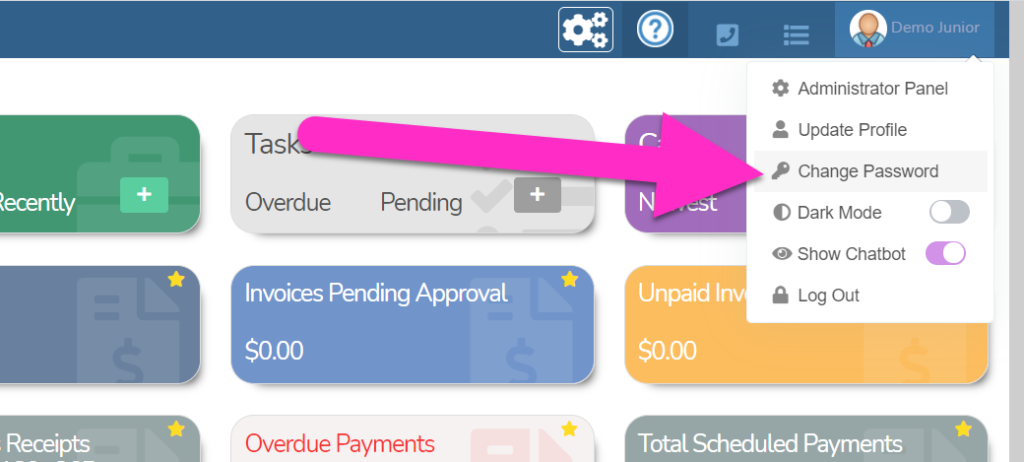
- Navigate to the user menu in the upper right-hand corner of Prima.Law
- Select “Change Password”
- Type in the current password.
- Select a new password that conforms to all the rules below.
- ONLY USE one of the following special characters: !, $, #, or %.
- Confirm the password by typing it in again and click “Change”.
- Done.
*Note: if you ever lose your password, you can reset it from the login page of Prima.Law