
On the “Contact” page, you will see a number of tabs under “Info” for things like General, Address, Previous Address, Phones, Jobs, Educational History, I-94 History, and Custom Fields. In these tabs, you will enter information that will be used to autofill your forms.
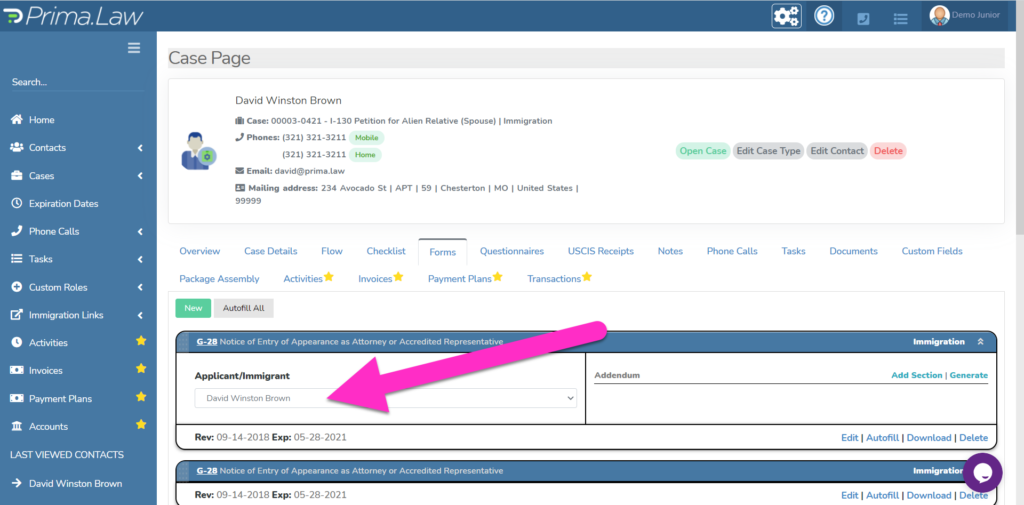
When you assign a contact to fill a role on a form, their information is autofilled to the form immediately. Later, if you need to re-autofill the data because it has changed in the contact profile, you can simply click the autofill button for each form.
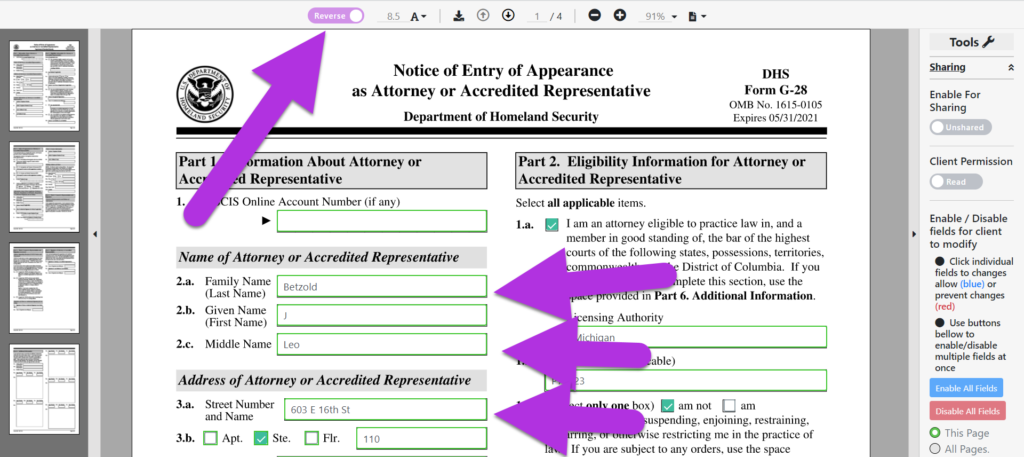
In the forms viewer/editor, you will see many fields are outlined in green. Those fields are fields that can be autofilled into the form if there is data for that field in the contact’s profile.
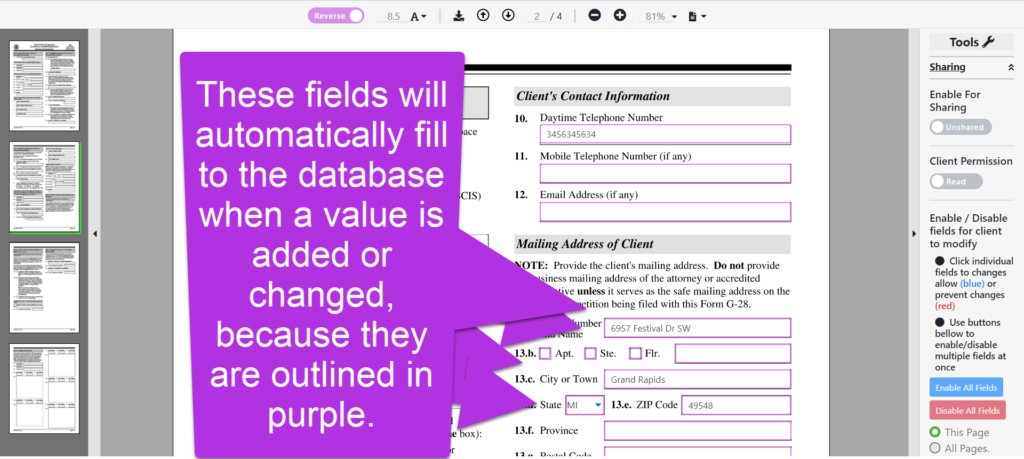
When you open the forms viewer/editor, there is a button in the toolbar called “Reverse.” When that button is activated, data that you enter into the forms will save to the database if the field is outlined in purple.