How to use payment plans in Prima.Law.
Many times, you have a client who needs to pay your retainer, but can only make “payments.” While this is not always the case, when you have an client who requires a payment plan, you can easily track those AND compare the numbers against the funds that you have already earned. This can be considered, trust accounting with the added complexity of the retainer only being paid in payments.
We were designed by immigration attorneys who need to issue payment plans, promissory notes and track that when earned by the firm.
- Generate a Payment Plan with the Prima.Law step-by-step tool.
- Choose the amount, initial payment (if any) and the other details of the payment plan.
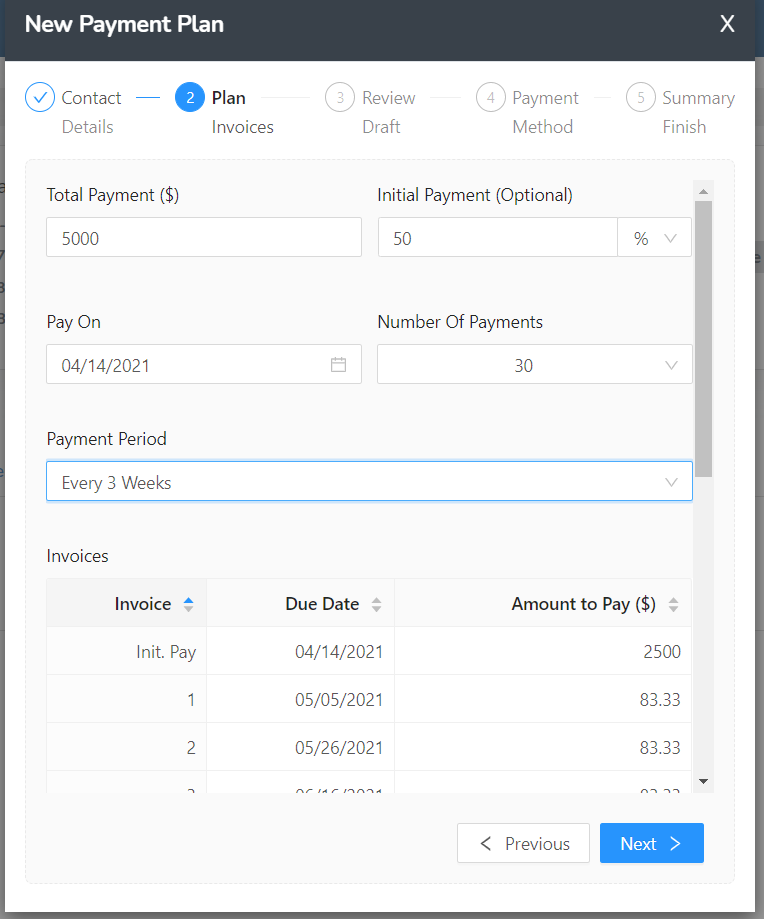
- Choose the target account for the funds from the payment plan. We recommend that you create a “Trust Account” to enable tracking against your actual time and expenses on the case.
- Whenever you create a payment plan, Prima.Law can generate a promissory note for your client to sign. When you accept a client on a payment plan, you are actually extending “credit” or financing their purchase of your services. You can add the terms and conditions of the promissory note in the admin panel. If your client refuses to pay for any reason, the promissory note is enforceable separately from your representation. Please consult the rules in your local jurisdiction for terms that must be included or are otherwise prudent to include in your promissory note.
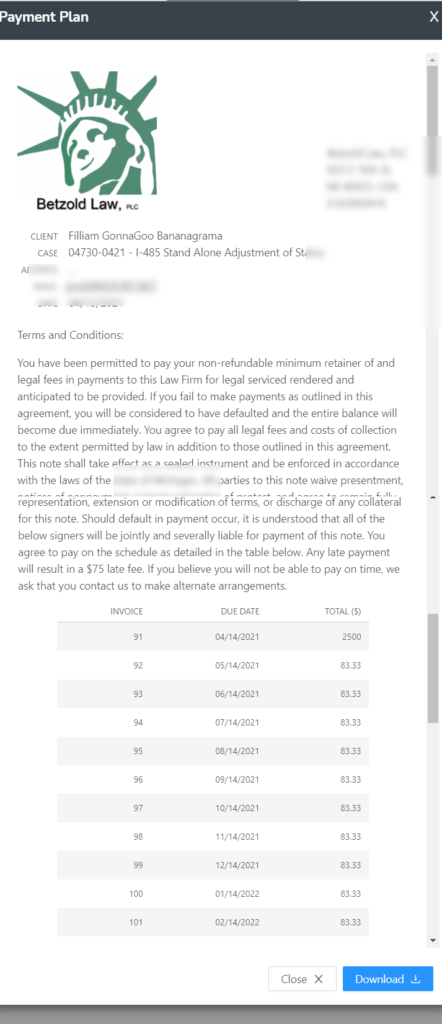
- If possible, set the payment plan to autopay with a card or bank account from your client using the LawPay integration.
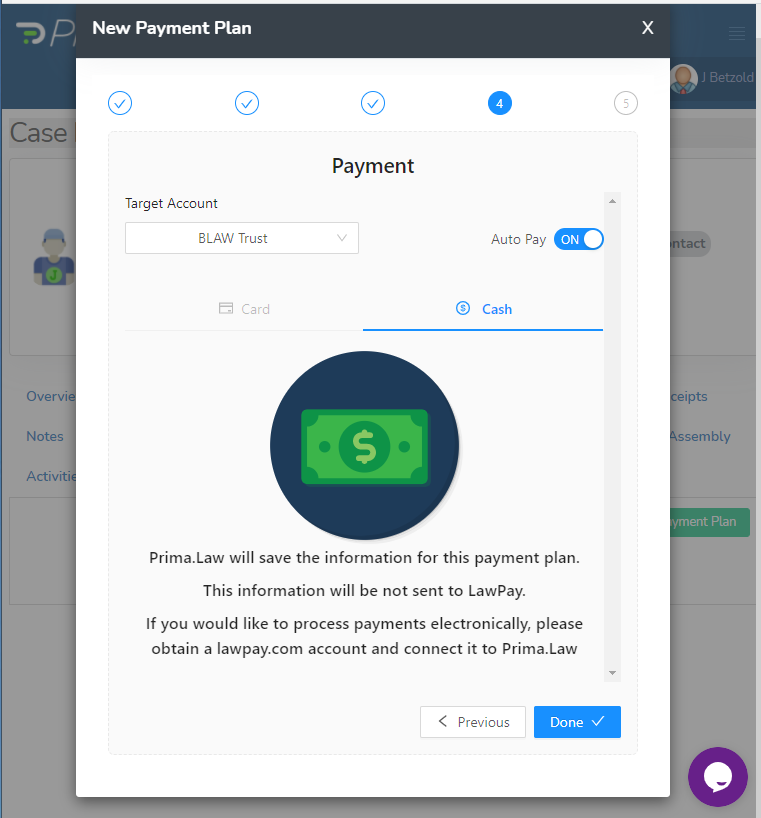
- Client will pay the payment plan invoices. These invoices are only located in the “Payment Plans” tab. The funds used to pay the “Payment Plan” invoices will go into the “Trust Account” (or the account you choose).
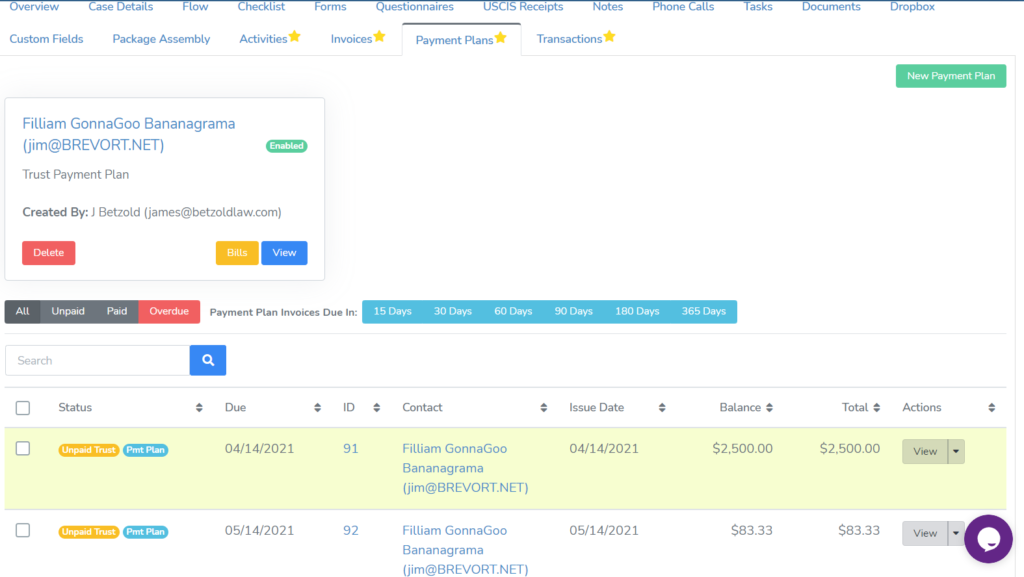
- These are different than the invoices that you will create to account for the actual time and expenses you have for each case. Let’s call those “Normal Invoices”
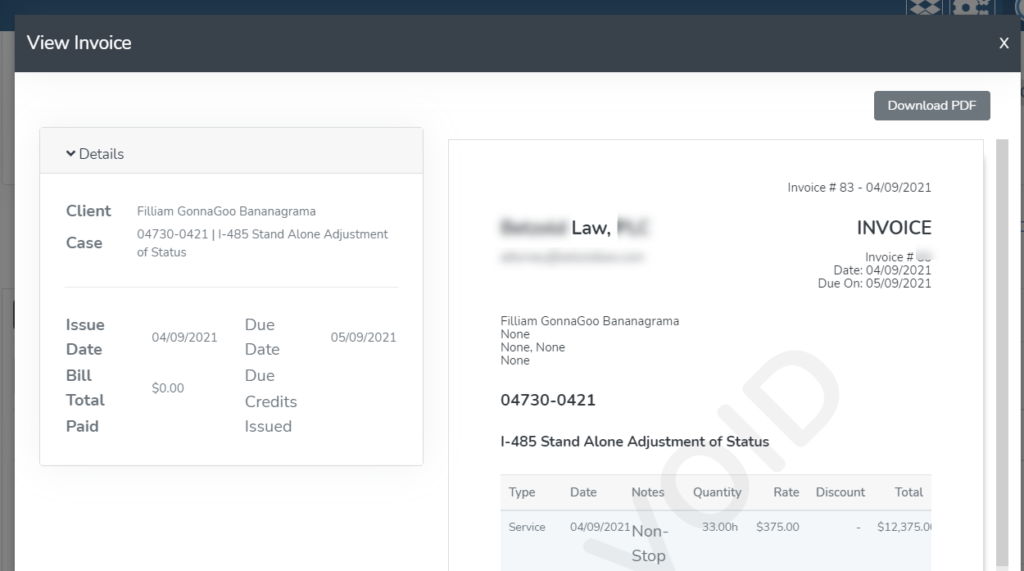
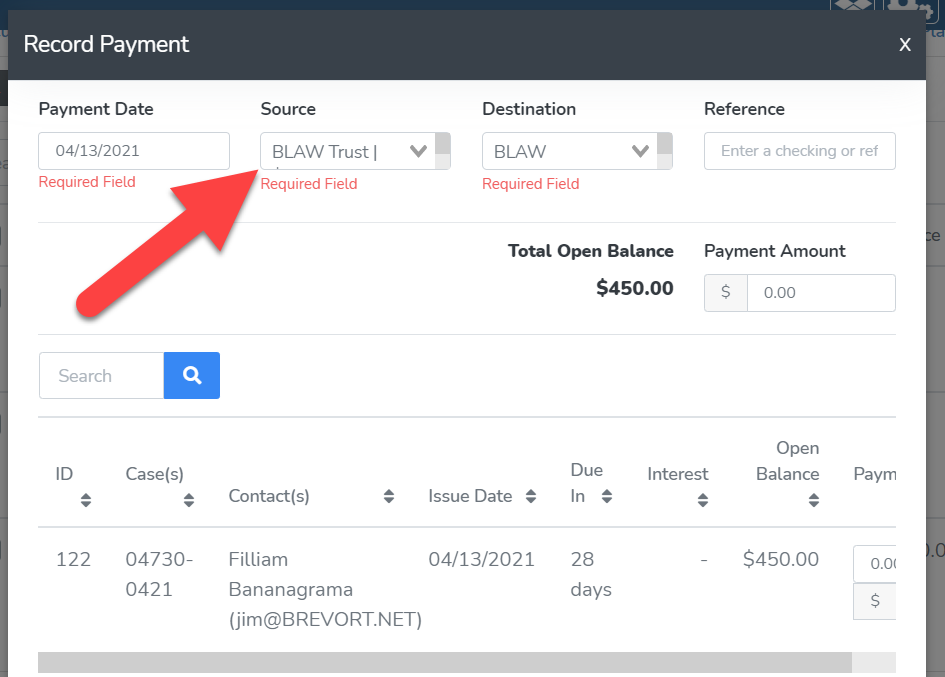
- Continue to track time and expenses, and then create “Normal Invoices” and pay them with the funds in the “Trust Account.”
- Client will continue to pay the “Payment Plan” invoices, and you can share the “Normal” invoices with the client to show that the funds were ethically earned by you.